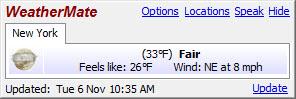WeatherMate
4.10
Size: 695 KB
Downloads: 5607
Platform: Windows (All Versions)
The WeatherMate application brings the weather to your desktop. This user friendly Windows application presents the current weather directly on your monitor and the current temperature in the system tray. You can set it up so the application displays the current weather, the forecast for the rest of the week, and more – and with a click, you can have the application speak out the weather.
Seeing that it is little over 1MB in size, getting the WeatherMate installation file off the web and onto your computer will take little time. Run this file, click through the setup wizard that shows up, and you will have the application up and running in a few moments.
By default, WeatherMate shows the current weather conditions for New York in Fahrenheit, in a window placed at the top of your desktop. You can switch to metric, you can choose another location, and you can place the application's window anywhere you want on the screen. You can just drag and drop it anywhere you want or you can go to the Settings menu and choose a default position for the window – top left, top, top right, left, right, bottom left, bottom, bottom right, and custom.
From the Options menu you can select what you want WeatherMate to display on its interface. You can opt to see a satellite image, to see a detailed report for the current weather conditions, to see a detailed weather forecast for the coming week, and so on. If you don’t have the time to view all the info WeatherMate has to offer, you don’t have to – with a simple mouse click, you can get the application to speak out the weather.
WeatherMate is a free application. You will not have to spend anything to use it.
A detailed weather report is presented right on your desktop thanks to WeatherMate.
Pros
You can get WeatherMate up and running in little time. Change the position of the application's window and customize what is displayed on it. The temperature is presented in the system tray. WeatherMate is freeware.
Cons
None that I could think of.
WeatherMate
4.10
Download
WeatherMate Awards

WeatherMate Editor’s Review Rating
WeatherMate has been reviewed by George Norman on 09 Nov 2012. Based on the user interface, features and complexity, Findmysoft has rated WeatherMate 4 out of 5 stars, naming it Excellent